Let’s say we have to set Custom View as Default View of a particular Lookup. Below are the steps to set Custom View as default View.
1. Create a Custom View as per your requirement and Save it.(In my case, Created a custom view of Account which will be shown on contact entity for Primary Customer Field)
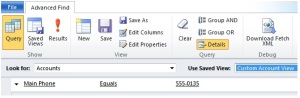
2. Get View Id from Browser. 3. Download Fetch XML for your custom view as shown below. In my case, below is the FetchXML query..
<fetch version=”1.0″ output-format=”xml-platform” mapping=”logical” distinct=”false”> <entity name=”account”> <attribute name=”name” /> <attribute name=”primarycontactid” /> <attribute name=”telephone1″ /> <attribute name=”accountid” /> <attribute name=”accountratingcode” /> <order attribute=”name” descending=”false” /> <filter type=”and”> <condition attribute=”telephone1″ operator=”eq” value=”555-0135″ /> </filter> </entity> </fetch>
4. Format the FetchXML as string variable as below.
var fetchXml = “<fetch version=’1.0′ “ +
“output-format=’xml-platform’ “ +
” mapping=’logical’ “ +
” distinct=’false’>” +
“<entity name=’account’>” +
“<attribute name=’name’ />” +
“<attribute name=’primarycontactid’ />” +
“<attribute name=’telephone1′ />” +
“<attribute name=’accountid’ />” +
“<attribute name=’accountratingcode’ />” +
“<order attribute=’name’ descending=’false’ />” +
“<filter type=’and’>” +
” <condition attribute=’telephone1′ operator=’eq’ value=’555-0135′ />” +
“</filter>” +
“</entity>” +
“</fetch>”;
5. Create layoutXml to set Grid properties to display the view as below.
var layoutXml = “<grid name=’resultset’ “ +
“object=’1′ “ +
“jump=’name’ “ +
“select=’1′ “ +
“icon=’1′ “ +
“preview=’1′>” +
“<row name=’result’ “ +
“id=’accountid’>” +
“<cell name=’name’ “ +
“width=’300′ />” +
“<cell name=’primarycontactid’ “ +
“width=’150′ />” +
“<cell name=’telephone1′ “ +
“width=’100′ />” +
“<cell name=’accountratingcode’ “ +
“width=’100′ />” +
“disableSorting=’1′ />” +
“</row>” +
“</grid>”;
6. Call the addCustomView() method of Lookup to set custom view as Default View.
Sets the viewId, viewDisplayName, fetchXml, and layoutXml variables to pass as arguments so that a custom view is added as the default view to the control for the Parent Customer lookup field.
7. Add above steps in a custom function and call it on OnLoad or OnChange as per requirement
function setDefaultCustomView() {
var viewId = “{00000000-0000-0000-00AA-000010001001}”;
var viewDisplayName = “Custom Account View”;
var fetchXml = “<fetch version=’1.0′ ” +
“output-format=’xml-platform’ ” +
” mapping=’logical’ ” +
” distinct=’false’>” +
“<entity name=’account’>” +
“<attribute name=’name’ />” +
“<attribute name=’primarycontactid’ />” +
“<attribute name=’telephone1′ />” +
“<attribute name=’accountid’ />” +
“<attribute name=’accountratingcode’ />” +
“<order attribute=’name’ descending=’false’ />” +
“<filter type=’and’>” +
” <condition attribute=’telephone1′ operator=’eq’ value=’555-0135′ />” +
“</filter>” +
“</entity>” +
“</fetch>”;
var layoutXml = “<grid name=’resultset’ ” +
“object=’1′ ” +
“jump=’name’ ” +
“select=’1′ ” +
“icon=’1′ ” +
“preview=’1′>” +
“<row name=’result’ ” +
“id=’accountid’>” +
“<cell name=’name’ ” +
“width=’300′ />” +
“<cell name=’primarycontactid’ ” +
“width=’150′ />” +
“<cell name=’telephone1′ ” +
“width=’100′ />” +
“<cell name=’accountratingcode’ ” +
“width=’100′ />” +
“disableSorting=’1′ />” +
“</row>” +
“</grid>”;
Xrm.Page.getControl(“parentcustomerid”).addCustomView(viewId, “account”, viewDisplayName, fetchXml, layoutXml, true);
}
Note: Pls change the double quote(“) manually before testing the code.


Hi, plese help me to loop through fetchxml. Here is my code, but it doesn’t work:
var fetchXml = “” +
“” +
“” +
“” +
“” +
“” +
“” +
“”;
“” +
“” +
“”;
deeply need your help
LikeLike
I want some help on custom view.
LikeLike